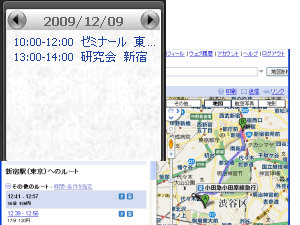
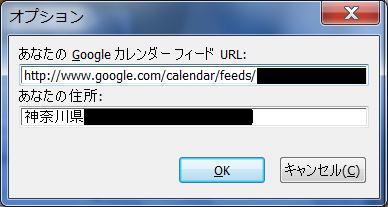
Odekake-kun is Google Desktop Gadget for combination between Google Calendar and Google Transit.
おでかけ君はGoogleカレンダーとGoogle乗換案内を連携させるGoogleデスクトップガジェットです.
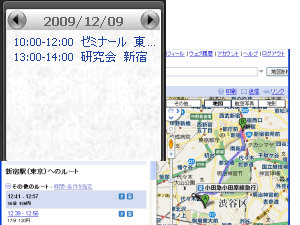
This gadget read your events from Google Calendar, and show in your desktop. Each event links to its Google transit page, which shows transit routes from your house/the place of previous event to that of next event.
このガジェットは, あなたのGoogleカレンダーのイベントを読み込み, デスクトップに表示します. それぞれのイベントは, Google乗換案内に リンクが張られています. その乗換案内のページには, あなたの家/前のイベントの場所から, 次のイベントの場所へ行くための乗換ルートが表示されています.
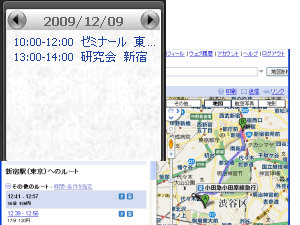
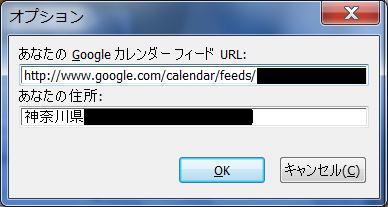
Download Odekake-kun from the download page. Drag and drop the download file to Google desktop sidebar.
おでかけ君をダウンロードページからダウンロードする. ダウンロードしたファイルをGoogleデスクトップのサイドバーに ドラッグアンドドロップする.
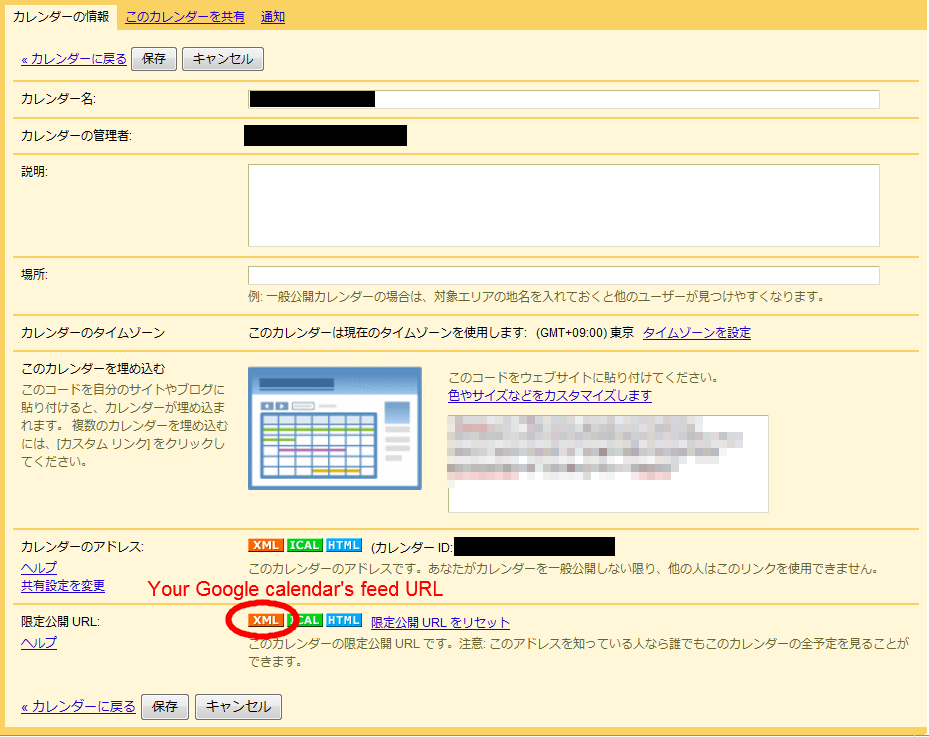
Input your postal address, or near landmark to the field. For example, you live at Times Square, NY, you fill the field with "Times Square, NY".
あなたの(実際の)住所, または近くのランドマークを入力してください. 例えば, あなたが六本木ヒルズに住んでいるなら, あなたの住所の欄に, "六本木ヒルズ"と入れてください.
If you worry to send your address to Google, fill the field of "Your address" with near landmark e.g. hospital, station, convenience store.
もし, 住所をGoogleに送信することが気になるなら, "あなたの住所"の欄に, 近くのランドマークを入れておいてください. 例えば, 病院, 駅, コンビニです.
Please enter "place" in each event of Google Calendar. If the place is famous, only the name of place is sufficient. But, if not, enter address, or lat/long data, etc. This gadget uses the information of "place".
Googleカレンダーのイベント毎の"場所"を入力しておいてください. もし, その場所が有名なら, 名前だけで充分です. しかし, そうでなければ, 住所や緯度経度データ等を入力してください. このガジェットは, その"場所"の情報を使います.